Want to help promote Magnificent Heroes on your own Website or Blog?
Use these links to get started.
Various linking options are available. Simply copy & paste the selected code below.
There is no need to download graphics… they are fed directly from our server.
<a href="https://magnificentheroes.com"><img style="width:200px; height:auto; max-width:95%;" src="https://magnificentheroes.com/mhsquare200j.jpg" alt="Visit Magnificent Heroes" border="0"></a>
Then Paste It Into Your Site or Blog
<a href="https://magnificentheroes.com"><img style="width:250px; height:auto; max-width:95%;" src="https://magnificentheroes.com/mhsquare250j.jpg" alt="Visit Magnificent Heroes" border="0"></a>
Then Paste It Into Your Site or Blog
<a href="https://magnificentheroes.com"><img style="width:300px; height:auto; max-width:95%;" src="https://magnificentheroes.com/mhrectangle300j.jpg" alt="Visit Magnificent Heroes" border="0"></a>
Then Paste It Into Your Site or Blog
<a href="https://magnificentheroes.com"><img style="width:324px; height:auto; max-width:95%;" src="https://magnificentheroes.com/mhrectangle324j.jpg" alt="Visit Magnificent Heroes" border="0"></a>
Then Paste It Into Your Site or Blog
<a href="https://magnificentheroes.com"><img style="width:468px; height:auto; max-width:95%;" src="https://magnificentheroes.com/mhbanner468j.jpg" alt="Visit Magnificent Heroes" border="0"></a>
Then Paste It Into Your Site or Blog
Adding HTML Code To Email Signature
For Thunderbird Email Users:
To add HTML code to your email signature, go to Tools > Account Settings
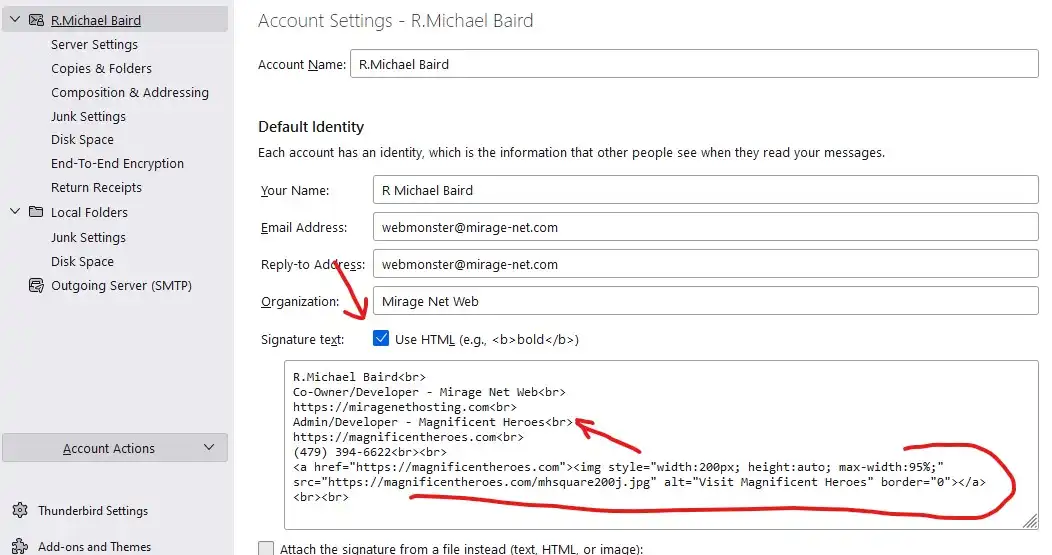
1) Check the box to “Use HTML”
2) Add “
” where you want line breaks
3) Paste the HTML code you want add
That’s it! Then go look when you send your next email

Not Using Thunderbird? Check these helpful links:
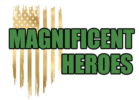




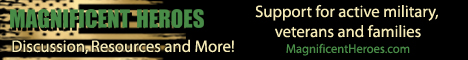

Follow Us…